Frequently Asked Questions
Sure, contact us here and we will get the ball rolling.
Yes, checkout the userguide here.
With the Better Regulation Data API, you can incorporate automated data entry into your current processes and workflow systems. Search for document matching specific search terms, topics, organisations, publication dates, and much more.
Contact us now for more information about the data integration.
You can opt-in to a specific Topic email from within the topic you are viewing.
You can also add, update and delete within the email preferences 'Topics' tab.
You can save any search and opt-in to receive notifications of any new results within your saved criteria.
You can access, update and delete saved searches from the profile dropdown menu or within My profile.
You can filter/tailor your daily and weekly email preferences in your profile area.
You will have all the options available under your subscription.
- What's new email updates are sent daily at 4 pm and weekly every Monday at 9 am.
- Topic updates will be sent when new content is added to that area.
- Specific document updates are shipped when they are updated.
- Saved searches are re-run at the time of day the search was saved and will email new results.
Use boosting ^ to promote the importance of a term.
Example: adopt^4 retain will find results that prioritise the term adopt over the word retain.
The boolean operators are:
- AND
- OR
- NOT
When AND is used, all the terms in your search will appear in the returned documents, even if the terms are far apart from each other.
Example: pensions AND social will find documents that contain both the terms pensions and social.
NB: this is the default setting, even without adding AND between terms.
Use OR when at least one of your search terms must appear in the results. You can use OR to search for synonyms, alternate spellings, or abbreviations.
Example: pensions OR social will find documents that contain either of the terms pensions or social.
Use NOT to exclude specific terms from search results.
Example: pensions OR social NOT tax will find documents that contain the terms pensions or social, but not the term tax.
Use grouping ( ) when performing more complex searches.
Example: (adopt OR retain) AND stricter will find either "adopt" or "retain" and "stricter".
There are three techniques you could use:
- Make sure you select the best 'Search within the following content' which suits you
- Keep your phrase as specific as you can, and use the relevant search operators
- Once on your search results page use the available filters on the left to narrow down your results
Use the proximity search ~7, this lets you look for terms based on whether they occur within a specified distance of each other.
Example: "retain stricter"~7 will find the word stricter within seven words of retain.
The document numbers are always within the title of the document. Simply type the year and number and you will get your results.
Example: 1990 25
To get more meaningful results you could also type the type of document
Example: 1990 25 act
Use " " to find documents that contain your search terms next to each other.
Example: "companies act" will find documents where "companies" and "act" are next to each other.
You can search within a document whenever you see the option available in the page tools.

Use the wildcard * to find a root word, plus all the words made by adding letters to the end of it.
Example: bank* will find "bank", "banks", "banker", "banking", and others
NB: you can replace any character within a word e.g. ba*k
Use the wildcard ? when you are unsure of how a term ends. Replace a character in the term, using a question mark for each character you want to replace.
Example: CR? will find "CRD", "CRR", "CRA" and others.
Yes, all content is searchable.
Your searched term(s) will be highlighted once you click into a document.
NB: Any result found with a PDF cannot be highlighted.
Exact word search is the default search on Better Regulation.
For example, a search for the term banking regulation returns documents which contain that exact term only - documents which contain for example, reg, regulations, regulation's will not be retrieved.
AND is the default search operator. If you do not use AND, OR or NOT to connect your search terms, the Better Regulation search engine defaults to an AND search.
For example, a search for banking regulation = banking AND regulation
Our 'What's New' pages are fully exportable, aiding in horizon scanning processes. Exported data can be loaded into your internal workflow procedures and used for internal regulatory traceability.
If you need to discuss further, contact us via the web form.
New content is added daily. We track and monitor thousands of sources from 100s of organisations and firms, so you don't have to.
Yes, you can export a processed document.
You will have two in the printo/export options:
- Provision to provision
- Line by line
Yes, once you are in a piece of legislation you can search within a document from the page tools.

Yes, we do.
From the Domestic Legislation page, there is a Bill tab. From here, you can find active Bills followed by Better Regulation.
We have also made a separate page to see the 'Proposal incorporated' for your convenience.

Since EU Exit day (Brexit), we have covered the Retained EU Law.
You can access it via the 'Retained EU Law' tab on the 'Domestic Legislation' United Kingdom.
We have also added an 'EU/UK Divergence' tab where you can select the original EU document and see how the UK has updated since Brexit.
Where avaiable we will always provide the source url which can be found in the 'Page Tools'.
It will also be included in what's new and search result exports.

Amended legislation will have be a link to the 'History of Amendments' accessed via the Information panel. This page will detail all amendments within the document and link directly to the corresponding affected provisions.
While on an individual provision you can view their specific amendments via the 'Table of amendments' link from the Information panel.

We will always process new legislation as quickly as possible.
Depending on the size and number of amendments to be incorporated this will range from with 24hrs to 48hrs.
Where avaiable we will always provide the source url which can be found in the 'Page Tools'.
It will also be included in what's new and search result exports.

Yes, there are a few options from the 'Print and Export options' panel.
- Consolidated PDF of entire document at todays date.
- Current page only
- Selected pages
- Original PDF

Yes, the printing options will have an output option for Google Docs and Sheets.
Yes, to quickly print the current page use ctrl+p if on a windows PC or cmd+p on a mac, your print window will appear.
There are several output / format options:
- Word
- HTML
You can also opt in to have the document emailed to you.
There are 2 types of pages to print:
- Documents
- Results
Document print, these options can be found in the page tools.
Result print, this is found on any page listing results of document titles.
Fill out our feedback form, contact your client support manager or give us a call on +44 (0)20 7665 6639.
Yes, see the User guide here.
We recommend taking an online training session if you have any specific queries or requests, book here.
If you still do not find the answer you are looking for, contact us via the web form.
Here you can find our Terms and Condition and Privacy Policy.