Covered in this update
1. Menus and navigation
Updated menus provide:
- direct access to:
- legislation
- EU material
- the organisations we cover
- commentaries
- hot topics
- what's new
- a new 'More' button gives access to:
- a regulatory calendar
- sanctions by regime
- documents by licence type
- open and closed consultations
- a list of proposed changes to EU documents
- an improved user profile menu.
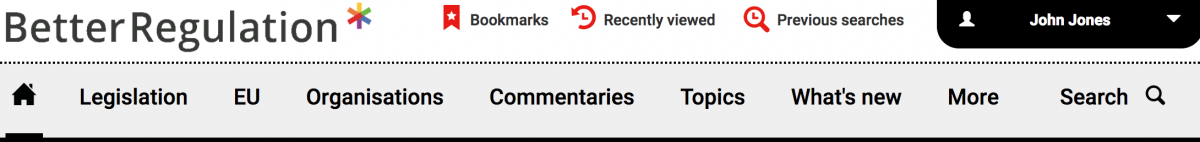
2. Legislation
- Legislation now has its own page and dedicated search bar.
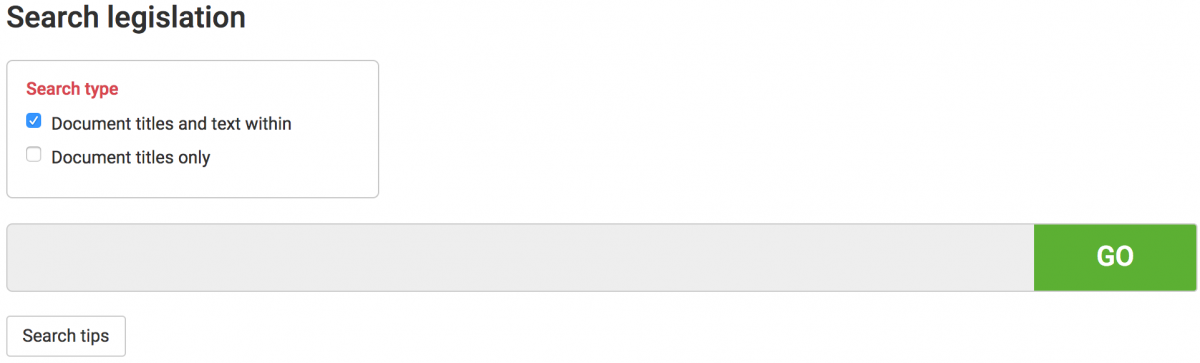
- Acts and SIs have their own alphabetical and chronological browse blocks. The number next to each letter indicates the number of documents available.
- The proposed changes link provides a complete view of all documents with changes due to be appointed. This list can be filtered by document title and type.
- Note, proposed changes are also itemised within their respective documents.
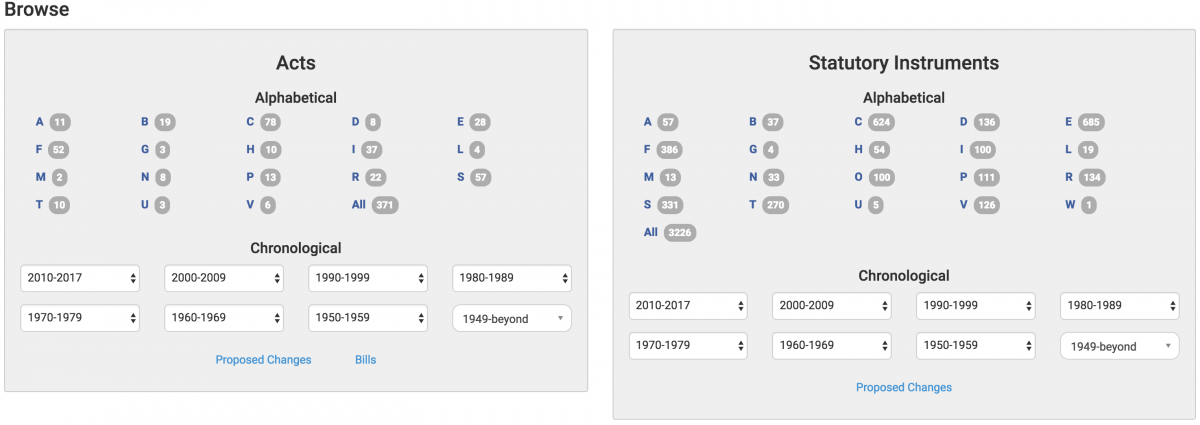
- On a document contents page, there is a new option, indicated by an eye symbol, to view the complete text of a chapter, part or crossheading.
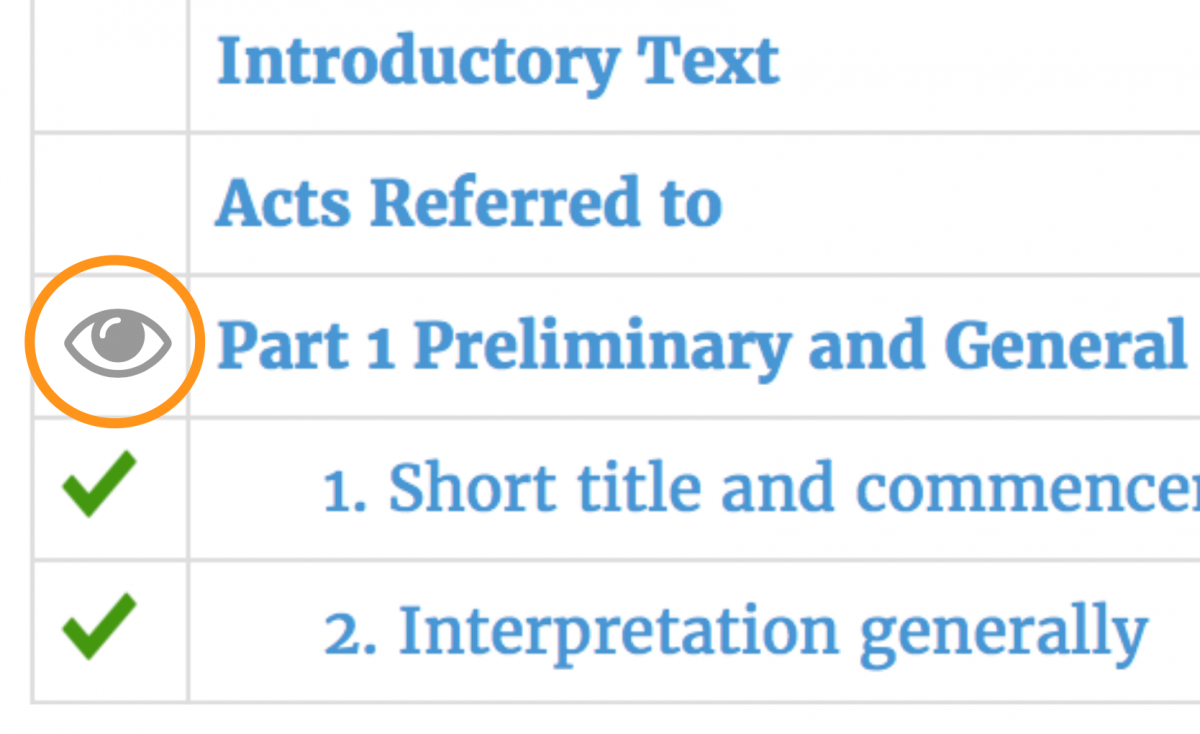
3. EU material
- EU material now has its own page and search bar defaulted to EU legislation.
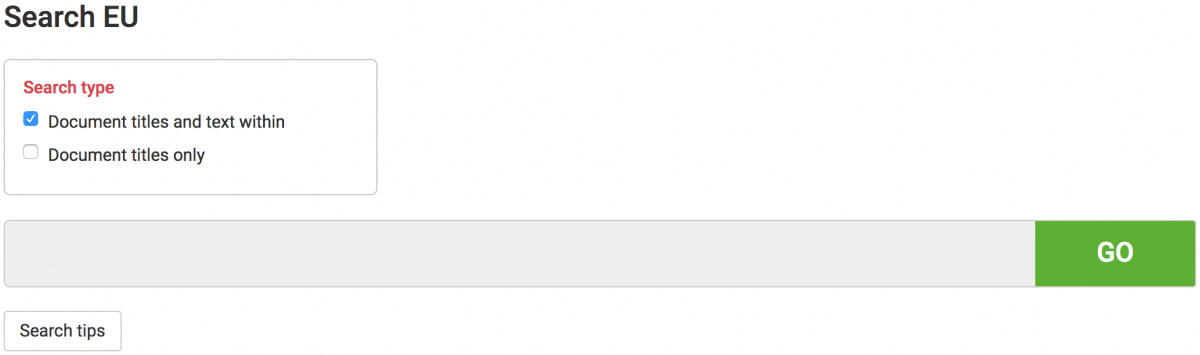
- EU material may be filtered by document type and year.
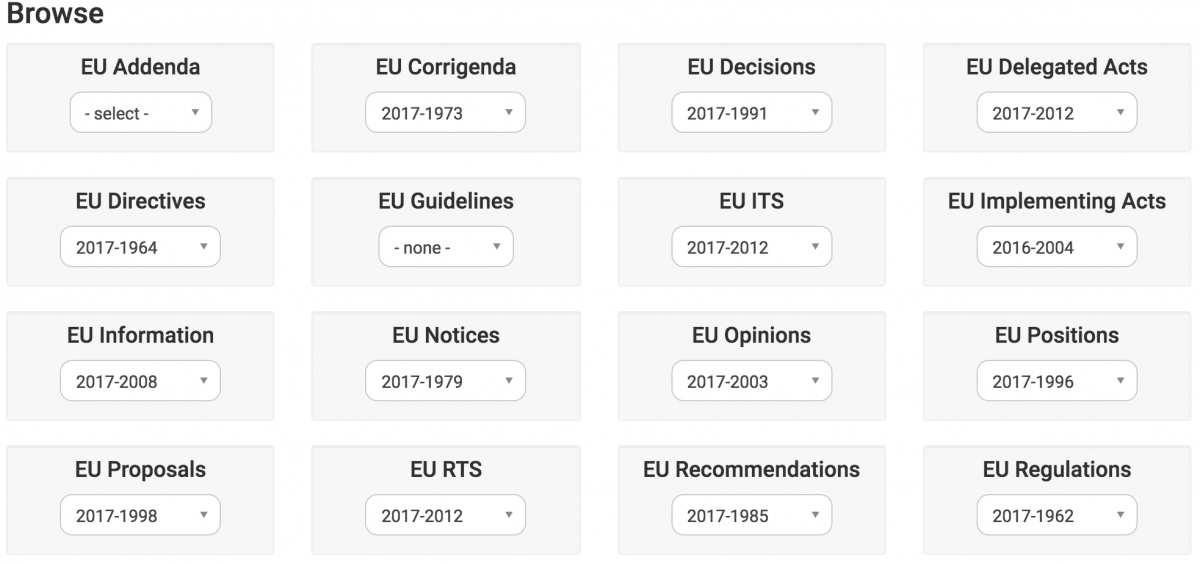
- The EU news feed displays the latest EU documents added.
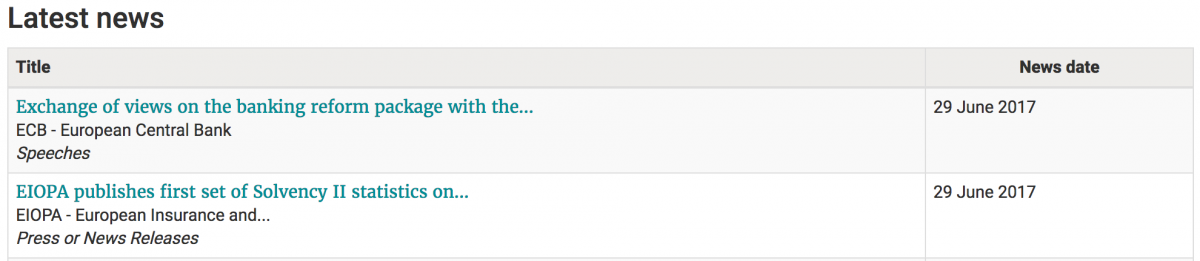
4. Topics
- 'Hot topics' renamed 'Topics' and includes:
- the latest topic specific news, which can be filtered by organisation, document type and published date
- a new layout for key documents, which may be filtered by organisation, document type and published year
- a new page for related consultations, which can be viewed by status
- a new page for topic commentaries which can be filtered by organisation
- proposed changes to a document can be viewed in situ.
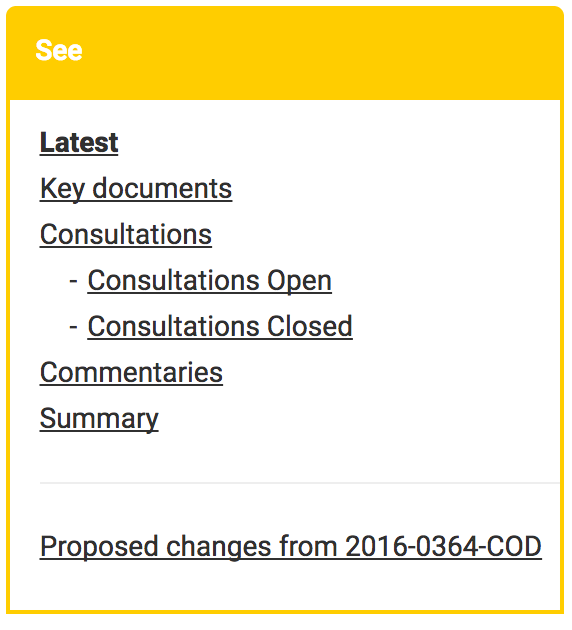
- Be kept informed of changes to a topic by signing up to receive topic specific email alerts. You will then receive an email when your chosen topic has been updated.
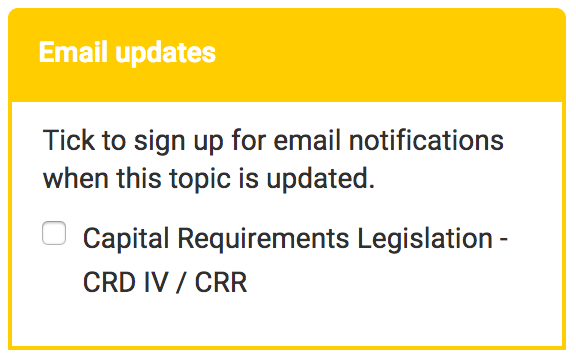
5. Commentary
When viewing a commentary, you can now go to the related topics.
You can also quickly view other related commentaries.