-
What's new
- All What's new
-
Ireland
- What's new - All (inc. EU and International)
- <hr>
- What's new - last 24 hrs
- What's new - last 7 days
- What's new - last 30 days
- <hr>
- New Legislation
- Central Bank of Ireland
- Department of Finance
- <hr>
- European content
- International content
- <hr>
- Consultations and similar
- Commentaries
- <hr>
- Downloads and Exports
- Latest news by Topics
-
United Kingdom
- What's new - All (inc. EU and International)
- <hr>
- What's new - last 24 hrs
- What's new - last 7 days
- What's new - last 30 days
- <hr>
- New Legislation
- Financial Conduct Authority
- Prudential Regulation Authority
- Bank of England
- Payment Systems Regulator
- <hr>
- Consultations and similar
- Commentaries
- <hr>
- Downloads and Exports
- Latest news by Topics
-
European
- What's new - All
- <hr>
- What's new - last 24 hrs
- What's new - last 7 days
- What's new - last 30 days
- <hr>
- New EU Legislation
- European Commission
- European Banking Authority
- European Securities and Markets Authority
- European Insurance and Occupational Pensions Authority
- <hr>
- Consultations and similar
- Commentaries
- <hr>
- Downloads and Exports
- Latest news by Topics
-
International
- What's new - All
- <hr>
- What's new - last 24 hrs
- What's new - last 7 days
- What's new - last 30 days
- <hr>
- Bank for International Settlements
- Basel Committee on Banking Supervision
- Egmont Group
- International Association of Insurance Supervisors
- International Monetary Fund
- <hr>
- Consultations and similar
- Commentaries
- <hr>
- Downloads and Exports
- Latest news by Topics
- Downloads and Exports
- Legislation
- Organisations
- Commentaries
- Consultations
-
Sanctioned regimes
- What's new - Ireland & Sanctions
- What's new - UK & Sanctions
- All - Documents by sanctioned regimes
- <hr>
- Haiti
- ISIL (Da'esh) and Al-Qaida organisations
- Iran
- Iraq
- Russia/Ukraine-related
- Russian Harmful Foreign Activities
- Syria
- <hr>
- Topic Ireland: Money Laundering Regulation
- Topic UK: Money Laundering Regulation
- IFRSs
-
Topics: Ireland
- All topics
- <hr>
- Alternative Investment Fund Managers
- Asset Management/Investment Funds
- Bank Recovery and Resolution
- Benchmarks Regulation
- Capital Markets
- Capital Requirements Regulation
- Corporate governance
- Digital Finance
- Digital Operational Resilience Act - DORA
- European Market Infrastructure Regulation
- GDPR
- Insurance Distribution Directive
- Investment Firms Directive & Regulation
- Liquidity
- Market Abuse / Insider Trading
- MiCAR
- MiFID II/MiFIR
- Money Laundering Regulation
- PRIIPs Regulation
- Payment Systems and Services
- Prospectus Regulation
- Recovery and Resolution
- Securitisation Regulation
- Solvency II
- Sustainable Finance
- UCITS Regulation
-
Topics: UK
- All topics
- <hr>
- Alternative Investment Fund Managers
- Asset Management/Investment Funds
- Bank Recovery and Resolution
- Benchmarks Regulation
- Capital Markets
- Capital Requirements Regulation
- Corporate governance
- Digital Operational Resilience Act - DORA
- Digital Finance
- European Market Infrastructure Regulation
- GDPR
- Insurance Distribution Directive
- Investment Firms Directive & Regulation
- Liquidity
- Market Abuse / Insider Trading
- MiFID II/MiFIR
- Money Laundering Regulation
- PRIIPs Regulation
- Payment Systems and Services
- Prospectus Regulation
- Recovery and Resolution
- Securitisation Regulation
- Solvency II
- Sustainable Finance
- UCITS Regulation
- Regulatory calendar
-
Quicklinks
- Accounting, Auditing, Actuarial
- EU Exit
- European Law
- International Accounting Standards
- International Material
- Ireland: Accounting, Auditing, Actuarial
- Ireland: Company Law
- Ireland: Competition Law
- Ireland: Data Protection Law
- Ireland: Employment Law
- Ireland: Financial Crime & AML/CFT
- Ireland: Financial Services Law
- Ireland: Pensions Law
- Ireland: Tax Law
- Sanctions
- UK: Accounting, Auditing, Actuarial
- UK: Company Law
- UK: Competition Law
- UK: Data Protection Law
- UK: Financial Crime & AML/CFT
- UK: Financial Services Law
-
More
- CBoI - Enforcement Actions
- CBoI - Industry and Market Sectors Authorisation Process
- CBoI - Warning Notices
- <hr>
- FCA - Consultations
- FCA - Final notices
- FCA - Handbook notices
- <hr>
- ICO - Monetary penalties tracker
- <hr>
- PRA - Consultations
- <hr>
- EU Exit Instruments Tracker - SIs
- EU Exit Instruments Tracker - FCA
- EU Exit Instruments Tracker - PRA
- EU Exit Instruments Tracker - PSR
Search tips
These are the advanced search query techniques you can use.
|
Type |
Special character(s) |
Example |
|---|---|---|
|
Phrase |
" " |
Use " " to find documents that contain your search terms next to each other. Example: |
|
Boolean |
AND |
When AND is used, all the terms in your search will appear in the returned documents, even if the terms are far apart from each other. Example: NB: this is the default setting, even without adding AND between terms. |
|
Boolean |
OR |
Use OR when at least one of your search terms must appear in the results. You can use OR to search for synonyms, alternate spellings, or abbreviations. Example: |
|
Boolean |
NOT |
Use NOT to exclude specific terms from search results. Example: |
|
Wildcard |
* |
Use the wildcard * to find a root word, plus all the words made by adding letters to the end of it. Example: NB: you can replace any character within a word e.g. ba*k |
|
Wildcard |
? |
Use the wildcard ? when you are unsure of how a term ends. Replace a character in the term, using a question mark for each character you want to replace. Example: |
|
Proximity |
~[0-9] |
Use the proximity search ~7, this lets you look for terms based on whether they occur within a specified distance of each other. Example: |
|
Fuzzy |
~ |
Use the the fuzzy search ~ to find results even when the terms are partially spelt or misspelt. Example: |
|
Grouping |
( ) |
Use grouping ( ) when performing more complex searches. Example: |
|
Boosting |
^ |
Use boosting ^ to promote the importance of a term. Example: |