'Titles and text within' produces results for document titles and text within documents.
'Titles only' produces results for document titles only.
The advanced search query techniques you can use.
| Type | Special character(s) | Example |
|---|---|---|
| Phrase | " " | Use " " to find documents that contain your search terms next to each other. Example: "companies act" will find documents where "companies" and "act" are next to each other. |
| Boolean | AND | When AND is used, all the terms in your search will appear in the returned documents, even if the terms are far apart from each other. Example: pensions AND social will find documents that contain both the terms pensions and social.NB: this is the default setting, even without adding AND between terms. |
| Boolean | OR | Use OR when at least one of your search terms must appear in the results. You can use OR to search for synonyms, alternate spellings, or abbreviations. Example: pensions OR social will find documents that contain either of the terms pensions or social. |
| Boolean | NOT | Use NOT to exclude specific terms from search results. Example: pensions OR social NOT tax will find documents that contain the terms pensions or social, but not the term tax. |
| Wildcard | * | Use the wildcard * to find a root word, plus all the words made by adding letters to the end of it. Example: bank* will find "bank", "banks", "banker", "banking", and othersNB: you can replace any character within a word e.g. ba*k |
| Wildcard | ? | Use the wildcard ? when you are unsure of how a term ends. Replace a character in the term, using a question mark for each character you want to replace. Example: CR? will find "CRD", "CRR", "CRA" and others. |
| Proximity | ~[0-9] | Use the proximity search ~7, this lets you look for terms based on whether they occur within a specified distance of each other. Example: "retain stricter"~7 will find the word stricter within seven words of retain. |
| Fuzzy | ~ | Use the the fuzzy search ~ to find results even when the terms are partially spelt or misspelt. Example: roam~ will find terms like roams, foam and foams. It will also match the word "roam" itself. |
| Grouping | ( ) | Use grouping ( ) when performing more complex searches. Example: (adopt OR retain) AND stricter will find either "adopt" or "retain" and "stricter". |
| Boosting | ^ | Use boosting ^ to promote the importance of a term. Example: adopt^4 retain will find results that prioritise the term adopt over the word retain. |