The Date-Stamp tool enables you to view legislation (or other regulatory documents) at a point in time, using past or future dates.
Once the document has been 'Date-Stamped', you will be viewing the consolidated text at that chosen date. You can then navigate through the document in Date-Stamp mode. If you navigate away from the document, the date will reset.
You can also export the entire document at a chosen date in PDF, Word, HTML and Excel format.
- Within a document, go to Tools > Set document view date.
- Select a date at which to view the document.
- View the document at your chosen date. You will see a Date-Stamp banner with date information above the 'Information/Tools' sidebar and the 'Version status' bar within a provision.