To help with internal reporting workflow, create unique prepopulated report templates of any document you are viewing. The report displays all the high-level information in an editable Word document, ready for internal data input and summary.
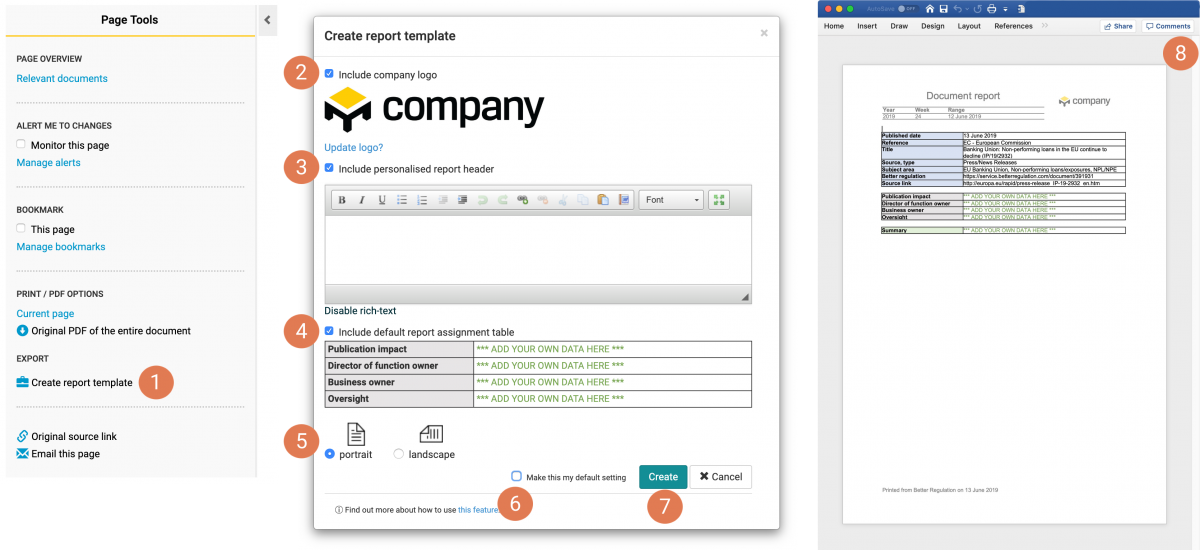
- Click "Create report template" under the Page Tools of the document you are viewing.
- Option to include your company logo.
- Add a unique introduction to the report.
- Option to include a default report assignment table, which can be then edited once the report has been created.
- Set your page orientation; portrait or landscape.
- Option to save your settings for all future report templates.
- Click 'Create' to generate your report.
- Editable report in Word format (.docx).